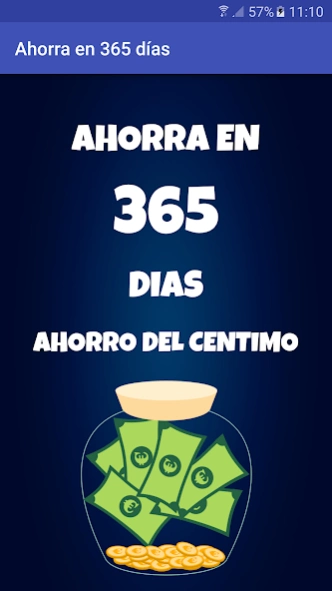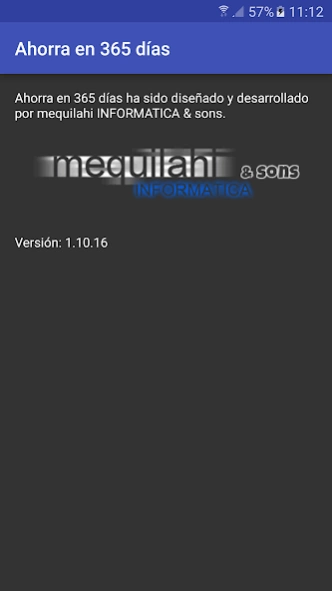Ahorra en 365 días 1.0
Free Version
Publisher Description
Ahorra en 365 días - App to save a penny cent to 667.95 euros.
SAVE IN 365 DAYS
The challenge of 365 days or challenge the penny is simple. It is based on each day save an amount of money that corresponds to the number of days in which we live. The first day will save a penny (0.01 €), the second day two cents (0.02 €), the third three cents (0.03 €), and so on. You can savings in the order of days, but you can also do so randomly, the result is the same.
At the end of the challenge you will have an amount of 667.95 euros.
They are 365 days because they are the days in a year. But this method of saving can adapt to any target. If you need less money, you can do with this system and within days you will have reached your goal.
The application is very simple to use, you simply have to click on the "+" button to add as many as you like saving money boxes. Once you have created the piggy bank savings, you can click on it to start click on the days that you complete to be increasing the value of saving. The more saving fuller go see your piggy bank.
About Ahorra en 365 días
Ahorra en 365 días is a free app for Android published in the Accounting & Finance list of apps, part of Business.
The company that develops Ahorra en 365 días is mequilahi INFORMATICA & sons. The latest version released by its developer is 1.0.
To install Ahorra en 365 días on your Android device, just click the green Continue To App button above to start the installation process. The app is listed on our website since 2016-10-28 and was downloaded 2 times. We have already checked if the download link is safe, however for your own protection we recommend that you scan the downloaded app with your antivirus. Your antivirus may detect the Ahorra en 365 días as malware as malware if the download link to mequilahiapps.ahorro365dias is broken.
How to install Ahorra en 365 días on your Android device:
- Click on the Continue To App button on our website. This will redirect you to Google Play.
- Once the Ahorra en 365 días is shown in the Google Play listing of your Android device, you can start its download and installation. Tap on the Install button located below the search bar and to the right of the app icon.
- A pop-up window with the permissions required by Ahorra en 365 días will be shown. Click on Accept to continue the process.
- Ahorra en 365 días will be downloaded onto your device, displaying a progress. Once the download completes, the installation will start and you'll get a notification after the installation is finished.